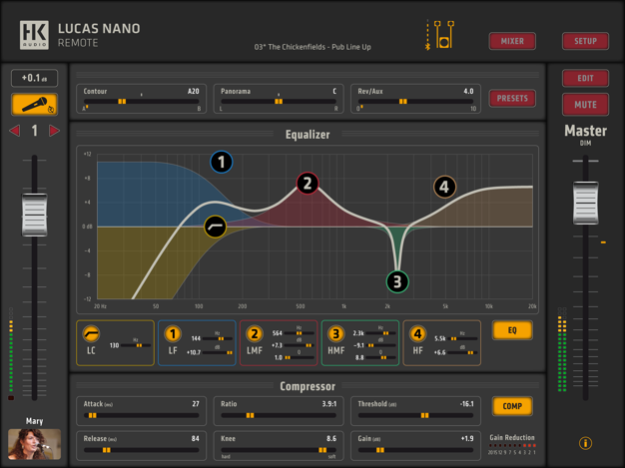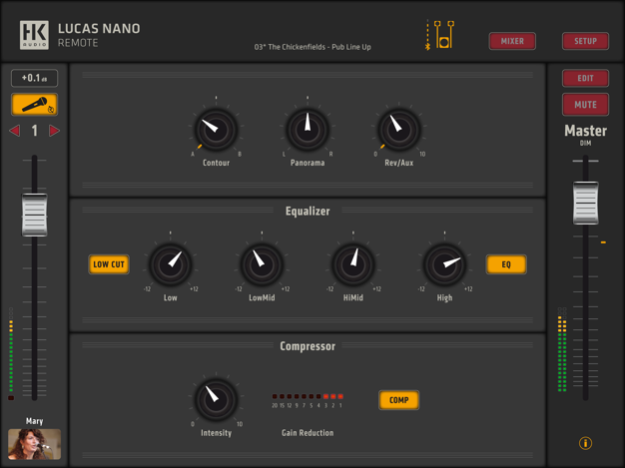LUCAS NANO REMOTE 1.0.13
Free Version
Publisher Description
LUCAS NANO 608i, the world’s first all-in-one PA, features an integrated eight-channel digital mixer which is iPad-enabled for ultra-convenient wireless access. Professional-grade EQs, compressors and reverb effects serve as powerful sound-shaping tools.
With its on-board eight-channel mixer and its healthy number of knobs, LUCAS NANO 608i offers suffcient inputs and controls for any kind of smaller gig and other applications. All the functions can be adjusted directly on the hardware.
But with the LUCAS NANO REMOTE app, you enter a completely new world. The world of remote control. You don’t just get to remote control all of the LUCAS NANO 608i’s physical controls — you also get access to all the great extra DSP tools underneath the LUCAS NANO 608i’s front lid.
Using an iPad to run the free LUCAS NANO REMOTE app will give you a whole bunch of additional features:
• Clip LED
• Level metering
• Large Fader w/ Mute button
• Channel name + photo
• Contour EQ
• Reverb Send
• Panorama
• Low Cut Filter w/ fixed frequency
• Adjustable Low Cut Filter
• 4-band Easy EQ
• 4-band parametric “finger draw” EQ
• One-knob Easy compressor
• Fully-fledged Pro compressor
• Reverb Preset Selector
• Reverb Channel w/ Fader and Mute
• Master Sub Level control
• Master Balance control
• Master Volume control
• Master Volume level metering
• Master 7-band Graphic EQ
STORE AND RECALL YOUR SETTINGS
You can save all your settings at any time, which means you’re always ready for the next show. Just reopen them with the touch of a button whenever you need them. Plus, you can share your favorite channel presets with your bandmates.
The LUCAS NANO REMOTE app also works o ine, meaning you can explore all the extended features and plan all your settings from the comfort of your home.
A CHOICE OF REVERB
LUCAS NANO 608i features seven eminently usable reverb presets — all of which work well in a range of musical contexts. Plus, if you would rather use your own external reverb unit, you can.
PERSONALIZE YOUR MIXER
Name your channels any way you like, and use the iPad’s camera to take photos and make channels identi able at a glance! With LUCAS NANO REMOTE, you’ll always know who’s playing on which channel at all times.
THE SHOW MUST GO ON!
It’s important to stress that LUCAS NANO 608i is still a complete all-in-one PA — even without the LUCAS NANO REMOTE app for iPad!
If you forget your iPad or break it during the show, or if you’re playing so many encores the battery simply runs out: you still have control over all the vital LUCAS NANO 608i functions via the on-board mixer. So, finishing the show in style will be no problem at all!
Jan 7, 2022
Version 1.0.13
- channel faders no longer jump to 0dB on double tap
- bug fixes and improvements
About LUCAS NANO REMOTE
LUCAS NANO REMOTE is a free app for iOS published in the Audio File Players list of apps, part of Audio & Multimedia.
The company that develops LUCAS NANO REMOTE is STAMER Group. The latest version released by its developer is 1.0.13. This app was rated by 1 users of our site and has an average rating of 4.0.
To install LUCAS NANO REMOTE on your iOS device, just click the green Continue To App button above to start the installation process. The app is listed on our website since 2022-01-07 and was downloaded 107 times. We have already checked if the download link is safe, however for your own protection we recommend that you scan the downloaded app with your antivirus. Your antivirus may detect the LUCAS NANO REMOTE as malware if the download link is broken.
How to install LUCAS NANO REMOTE on your iOS device:
- Click on the Continue To App button on our website. This will redirect you to the App Store.
- Once the LUCAS NANO REMOTE is shown in the iTunes listing of your iOS device, you can start its download and installation. Tap on the GET button to the right of the app to start downloading it.
- If you are not logged-in the iOS appstore app, you'll be prompted for your your Apple ID and/or password.
- After LUCAS NANO REMOTE is downloaded, you'll see an INSTALL button to the right. Tap on it to start the actual installation of the iOS app.
- Once installation is finished you can tap on the OPEN button to start it. Its icon will also be added to your device home screen.